Granting S3 permissions to a Lambda function using AWS CDK in Python
One of the most common serverless use cases is to have a Lambda function that processes files stored in an S3 bucket. However, typically you would keep the contents of your S3 bucket private and limit access through appropriate means. One of those means is you can create an IAM role that Lambda assumes when it runs and grant it permissions to access the S3 bucket.
In this article, we will look at how to: 1. Grant S3 read and write permissions to a Lambda function using AWS CDK in Python. 2. Read/write files from an S3 bucket using the Lambda function.
Prerequisites
- Ensure that you have AWS CDK and SAM CLI installed.
- If needed create a new CDK application.
Granting S3 permissions to a Lambda function
We will need to do the following:
- Create an S3 bucket.
- Create a Lambda function.
- Grant the Lambda function permissions to access the S3 bucket.
1. Create an S3 bucket
First, let's create an S3 bucket in the stack.
from aws_cdk import (
Stack,
aws_s3 as s3,
RemovalPolicy,
)
from constructs import Construct
class MyStack(Stack):
def __init__(self, scope: Construct, construct_id: str, **kwargs) -> None:
super().__init__(scope, construct_id, **kwargs)
# 👇🏽 create a bucket with random name
bucket = s3.Bucket(
self,
"MyBucket",
removal_policy=RemovalPolicy.DESTROY, # 👈🏽 Delete the bucket with stack
auto_delete_objects=True, # 👈🏽 delete all objects before deleting bucket
)
2. Create a Lambda function
We can create a simple Lambda function using any of the methods we have discussed in the previous posts. For this example we will use the CDK provided PythonFunction feature that allows us to specify the python dependencies in AWS Lambda with ease.
Step 1: First we install the aws-cdk.aws-lambda-python-alpha module:
pip install aws-cdk.aws-lambda-python-alpha
Step 2: Then we create a Lambda function. We can also pass the name of the bucket to Lambda through the environment variables.
#filename: cdk_app/lambda_stack.py
# filename: cdk_app/my_stack.py
from aws_cdk import (
Stack,
aws_s3 as s3,
aws_lambda_python_alpha as python_lambda,
aws_lambda as lambda_,
RemovalPolicy,
)
from constructs import Construct
class MyStack(Stack):
def __init__(self, scope: Construct, construct_id: str, **kwargs) -> None:
super().__init__(scope, construct_id, **kwargs)
bucket = s3.Bucket(
self,
"MyBucket",
removal_policy=RemovalPolicy.DESTROY,
)
# 👇🏽 Create a Lambda function
fn = python_lambda.PythonFunction(
self,
"MyS3Function",
entry="cdk_app/fn",
runtime=lambda_.Runtime.PYTHON_3_12,
index="index.py",
handler="handler",
environment={"BUCKET_NAME": bucket.bucket_name},
)
Step 3: Now we write the Lambda function code:
# filename: cdk_app/fn/index.py
import requests
def handler(event, context):
response = requests.get("https://jsonplaceholder.typicode.com/todos/1")
return {"statusCode": 200, "body": response.json()}
Step 4: Add the Python dependencies in the cdk_app/fn/requirements.txt file:
requests
boto3
3. Grant the Lambda function permissions to access the S3 bucket
Finally, we need to grant the Lambda function permissions to access the S3 bucket.
# filename: cdk_app/my_stack.py
from aws_cdk import (
Stack,
aws_s3 as s3,
aws_lambda_python_alpha as python_lambda,
aws_lambda as lambda_,
RemovalPolicy,
)
from constructs import Construct
class MyStack(Stack):
def __init__(self, scope: Construct, construct_id: str, **kwargs) -> None:
super().__init__(scope, construct_id, **kwargs)
bucket = s3.Bucket(
self,
"MyBucket",
removal_policy=RemovalPolicy.DESTROY,
)
fn = python_lambda.PythonFunction(
self,
"MyS3Function",
entry="cdk_app/fn",
runtime=lambda_.Runtime.PYTHON_3_12,
index="index.py",
handler="handler",
environment={"BUCKET_NAME": bucket.bucket_name},
)
# 👇🏽 Grant the Lambda function access to the S3 bucket
bucket.grant_read_write_data(fn)
In the above code, we use the grant_read_write_data method to grant the Lambda function read and write access to the S3 bucket.
Alternatively, you can use the grant_read or grant_write methods to grant only read or write access respectively.
Accessing files from an S3 bucket using the Lambda function
Now that we have granted the Lambda function permissions to access the S3 bucket, we can read and write files from the bucket. To do so, we need to use the boto3 library to interact with the S3 bucket.
# filename: cdk_app/fn/index.py
import os
import boto3
import requests
import json
s3 = boto3.client("s3")
def handler(event, context):
# 👇🏽 get the bucket name from the environment variables
bucket_name = os.environ["BUCKET_NAME"]
response = requests.get("https://jsonplaceholder.typicode.com/todos/1")
# 👇🏽 write the response to a file in the bucket
# Convert the JSON response to a string before storing
json_string = json.dumps(response.json())
s3.put_object(Bucket=bucket_name, Key="todos-1.json", Body=json_string)
# 👇🏽 list all the objects in the bucket
response = s3.list_objects_v2(Bucket=bucket_name)
# 👇🏽 read the file and parse the contents as JSON
stored_response = s3.get_object(Bucket=bucket_name, Key="todos-1.json")
stored_data = json.loads(stored_response["Body"].read().decode("utf-8"))
return {"statusCode": 200, "body": json.dumps(stored_data)}
In the above code, we use the boto3 library to interact with the S3 bucket. We first write the response from the API to a file in the bucket and then read the file and send the contents as a response. This method can be modified based on your exact use case.
Testing the Lambda function
To test the Lambda function, we can use the cdk command to deploy the stack and then invoke the Lambda function.
cdk deploy
This will deploy the stack and create the Lambda function. We can get the name of the Lambda function using AWS CLI's list-functions command:
function_name=$(aws lambda list-functions --query "Functions[?contains(FunctionName, 'MyS3Function')].[FunctionName]" --output text)
Finally, invoke the Lambda function using the AWS CLI:
aws lambda invoke \
--function-name $function_name \
--cli-binary-format raw-in-base64-out \
--payload '{ "key": "value" }' \
/dev/stdout | jq
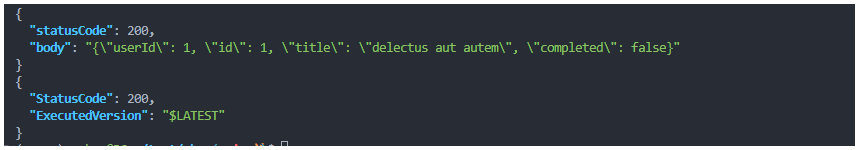
Note
The jq command is used to format the JSON output. If you don't have it installed, you can install it by running brew install jq on macOS or apt-get install jq on Linux.